XFOIL data as used in flow5 has to be generated in XFLR5. I am using the latest release XFLR5 v6.61. Where can I define the steps for the Reynolds number increase/steps for the Batch Analysis in the module XFoil Direct Analysis?
Not sure that I understand the problem.
Ctrll+F6, then double click on the list of Reynolds numbers?
The old option to use fixed increments has been removed some time ago because it wasn’t adapted. Smaller steps are required at low Reynolds numbers and larger ones at high Reynolds numbers. The default list is what I recommend.
André
Andre,
using Ctrl+F6 is causing to pop up the Batch Analysis menue. In this menue I have no list of Reynolds numbers. If I start the analysis the Reynolds number starts at 25000, then 50000 and then increasing by 50000 up to 1100000. Does it mean, that the Reynolds min, max and increment values can not be selected for the Batch Analysis? Of course, individual Reynolds values can be selected with F6, Define an Analysis, and the analysis can be performed for this respective value, i.e. using the alpha min, max and increment value. Does it mean, that the Reynold default list you mentioned above can not be modified? This in fact would be no problem since each Reynolds number can be defined individually with F6, Define an Analysis.
The Re list should be visible here:
If you don’t see it please try to delete the settings file.
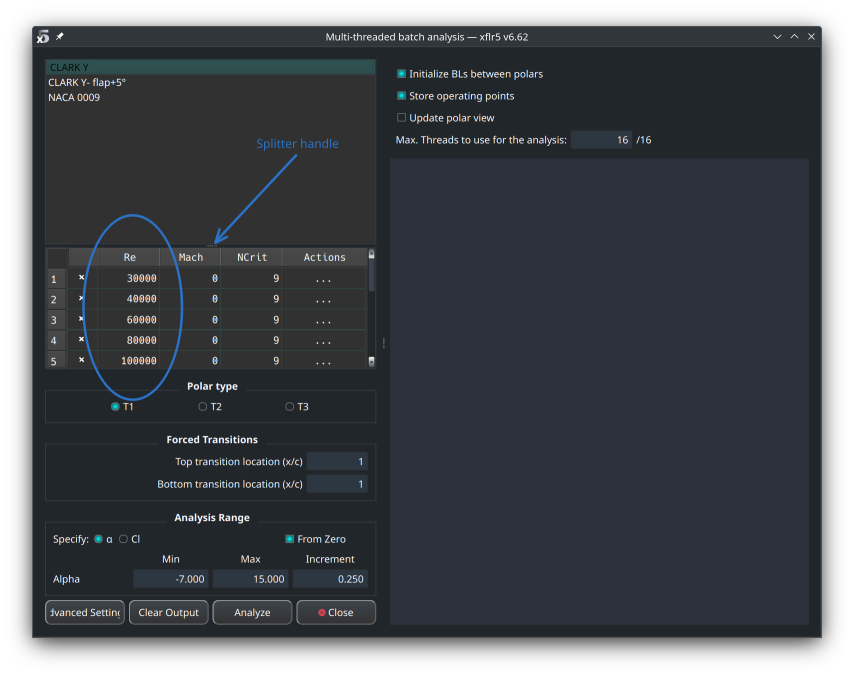
Late thought: it could be that the list is masked if the splitter handle has been moved accidentally. Try to grab it by clicking between the list of foils and the polar types then resize.
André
