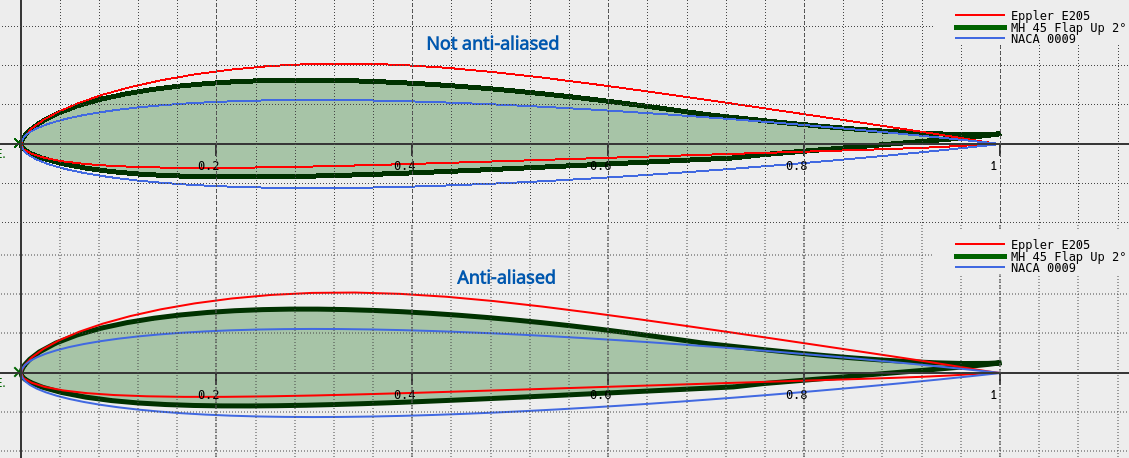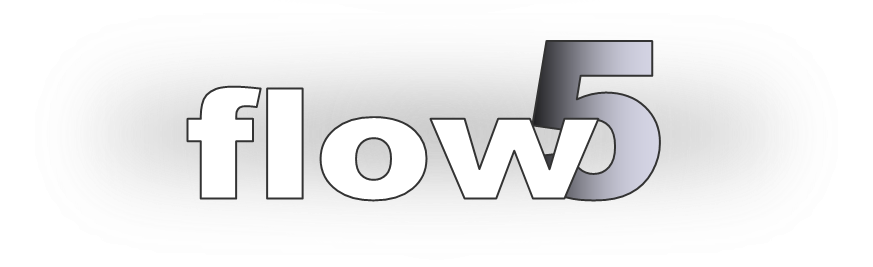
User interface
Updated May 15th, 2020
Anti-aliasing
Anti-aliasing of curves and text in graphs is now available and activated by default in the Preferences for smoother curves.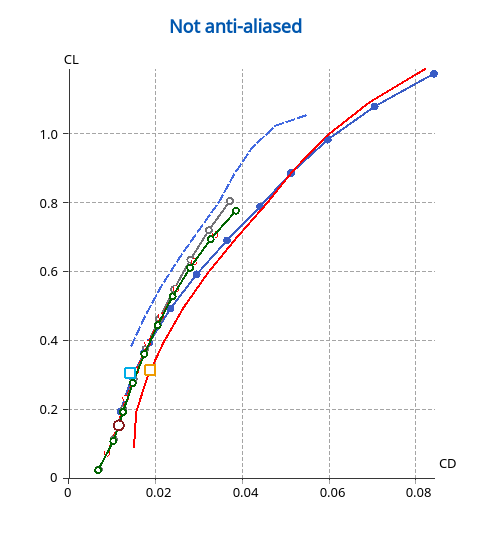
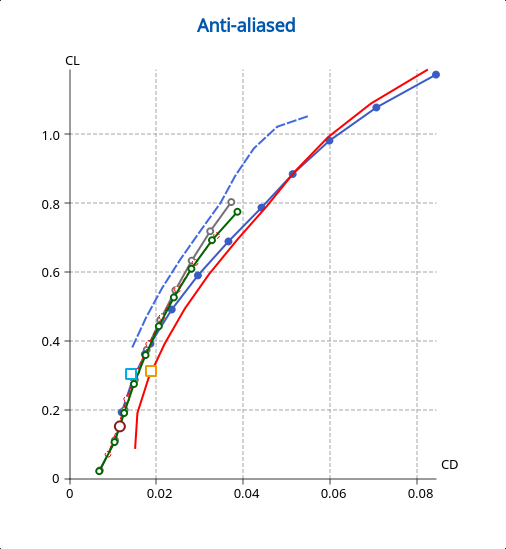
Graph export to SVG images - Experimental
SVG stands for "Scalable Vector Graphics". Images in the SVG format can be scaled with only limited loss.An option has been added to export graphs in the SVG format. In addition, the path to the SVG file is copied to the clipboard to facilitate the insertion in an external document such as a text report or a presentation.
Zoom the scale of this web page to compare the behaviour of PNG and SVG formats.
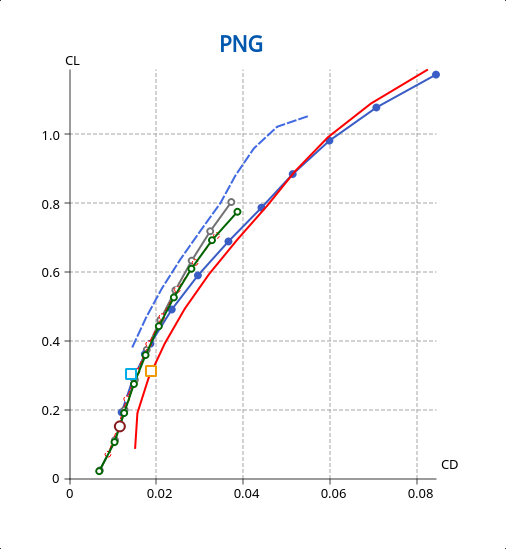
Keyboard and mouse shortcuts
Although the majority of the following shortcuts are not new to beta 08, they are not well documented and may not be known.All Views
- Alt + MouseMove to zoom in and out
All 2d views - including graphs
- R to reset the scales
- Press the 'X' key and zoom in/out to expand only the x-scale
- Press the 'Y' key and zoom in/out to expand only the y-scale
Spline Views, including fuselage edition
- Ctrl+Z to Undo
- Ctrl+Shift+Z to Redo
Graphs
- Ctrl+R to reset the splitter scales
- Since beta 08, when exporting to an image or a text file, the path to the file is copied to the clipboard to facilitate insertion in an external application
Foil view
- Double-click to center the view
3d views
- double click on any part of the model to center the view at this location
- I to set the viewpoint to pseudo-iso
- X to set the view point on the positive x-axis, Shift+X to set it on the negative x-axis
- Y to set the view point on the positive y-axis, Shift+Y to set it on the negative y-axis
- Z to set the view point on the positive z-axis, Shift+Z to set it on the negative z-axis
- H to flip the view around the model's y-axis
- V to flip the view around the model's z-axis
- R to reset the scale
- Properties box (light blue background)
- Ctrl+ mouse wheel to increase/reduce the font size in Windows and linux; macOS does not offer the functionality