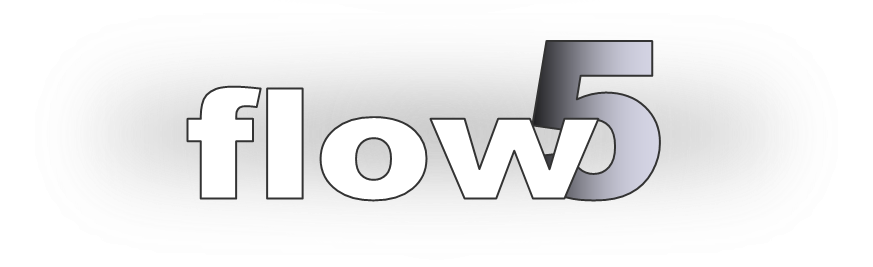
Batch analysis mode
Updated September 14, 2020
------------------ WORK IN PROGRESS ------------------
Purpose and organisation
The goal of this module is to provide an interactive alternative to scripts.
Planes
The planes which can be analyzed are those already loaded in the project.
Analyses
The analyses which can be run are those already loaded in the project.
Operating point ranges
The interface allows the selection of combinations of planes, analyses, and operating point ranges.
All valid combinations are run, others are ignored.
If several operating point ranges are requested for a given analysis type, duplicate operating point values are removed prior to running the analysis.
Results
Results are kept live in the active project file.
Back to top
Step by step
The module can be accessed from the "Analysis" menu or by the shortcut Alt+F6.
Interface
The interface is divided into two columns:- The left column allows the selection of analyses
- The right column allows the selection of ranges for the operating points and presents the action buttons to run the analyses
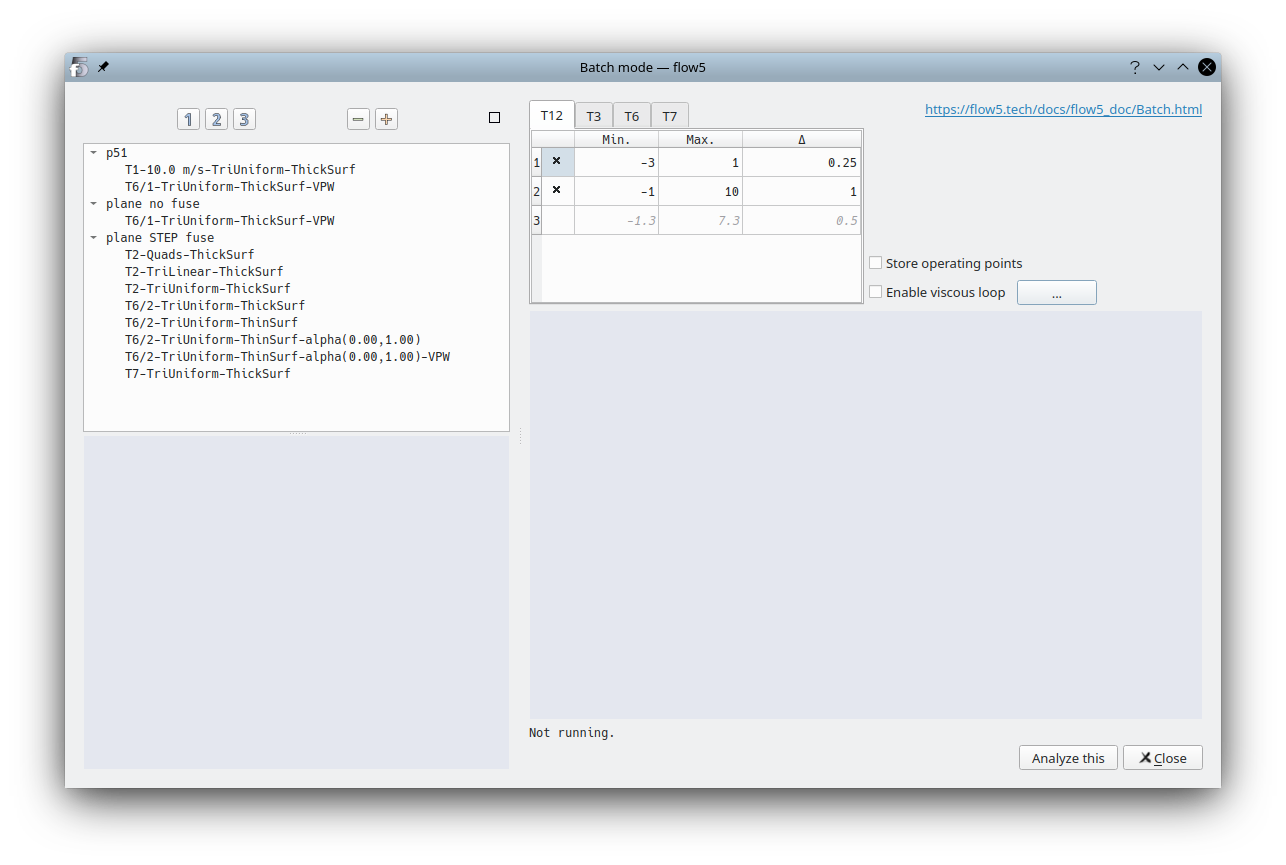
Analyses
Select all the analyses to be run by clicking on the names. Selections of planes will be ignored.
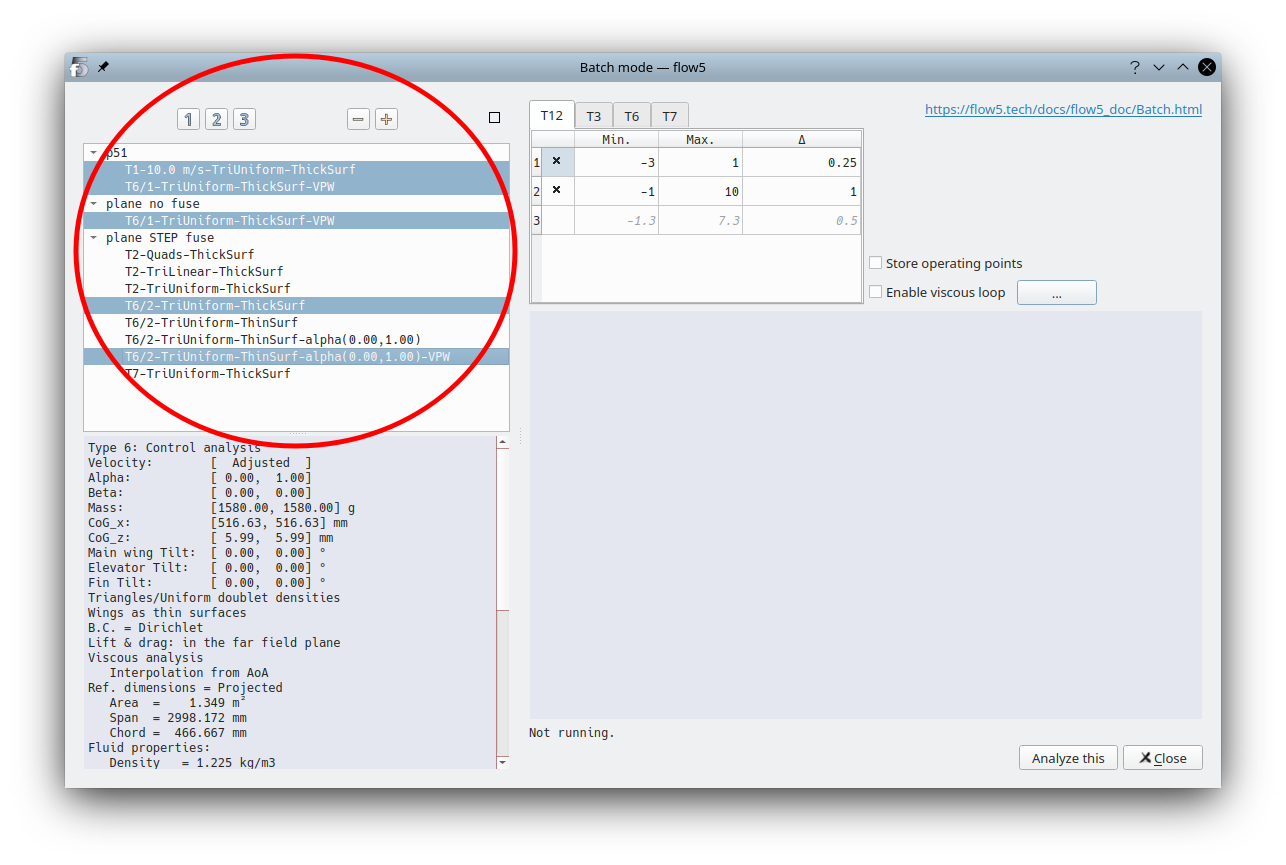
Analysis run
In the right column, enter and select the desired ranges for each type of analysis.
Multiple ranges can be selected for each type of analysis. Use the context menu to add or remove ranges.
If relevant, enter the settings for the viscous loop.
Finally, click "Analyze this" to launch the analyses.
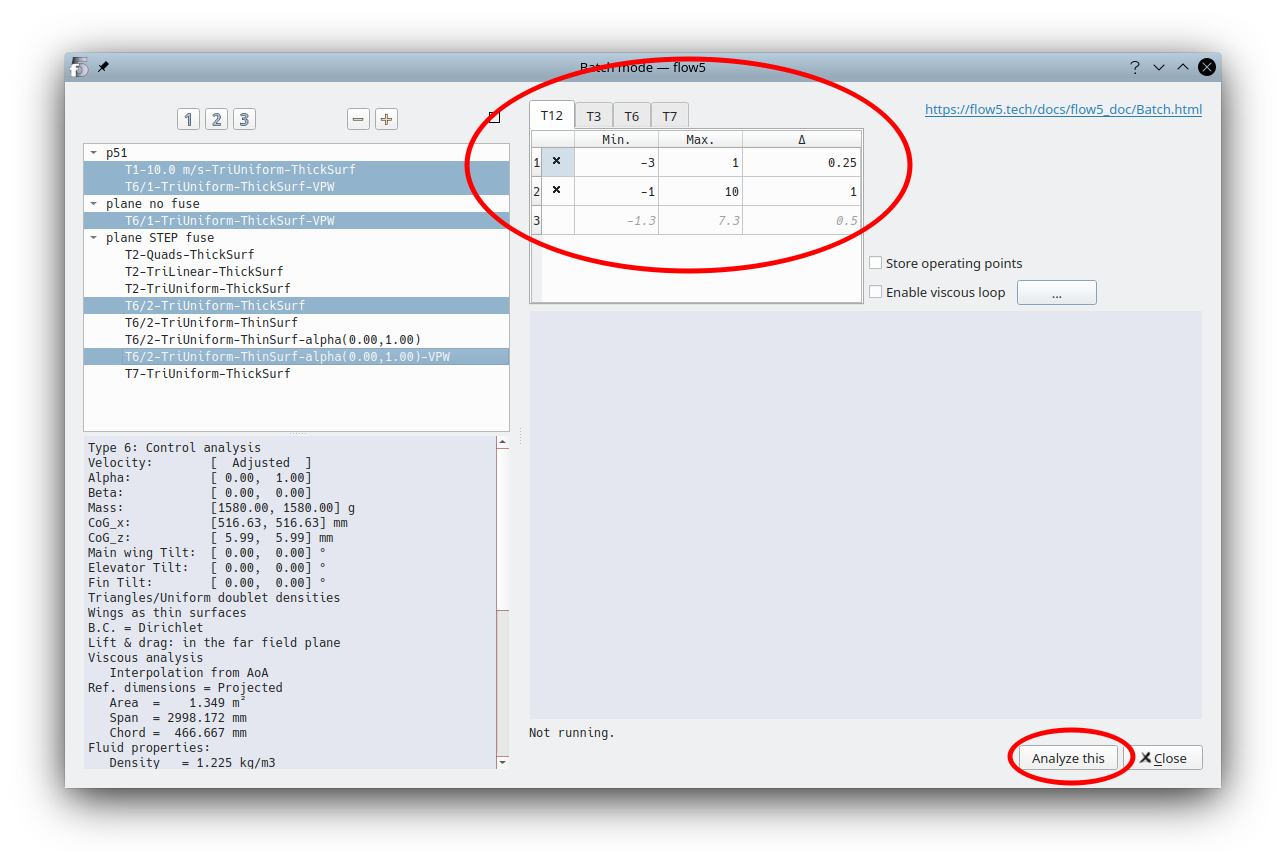
The run can be interrupted at any moment by clicking again on the button. All results generated that far will be kept in the project.
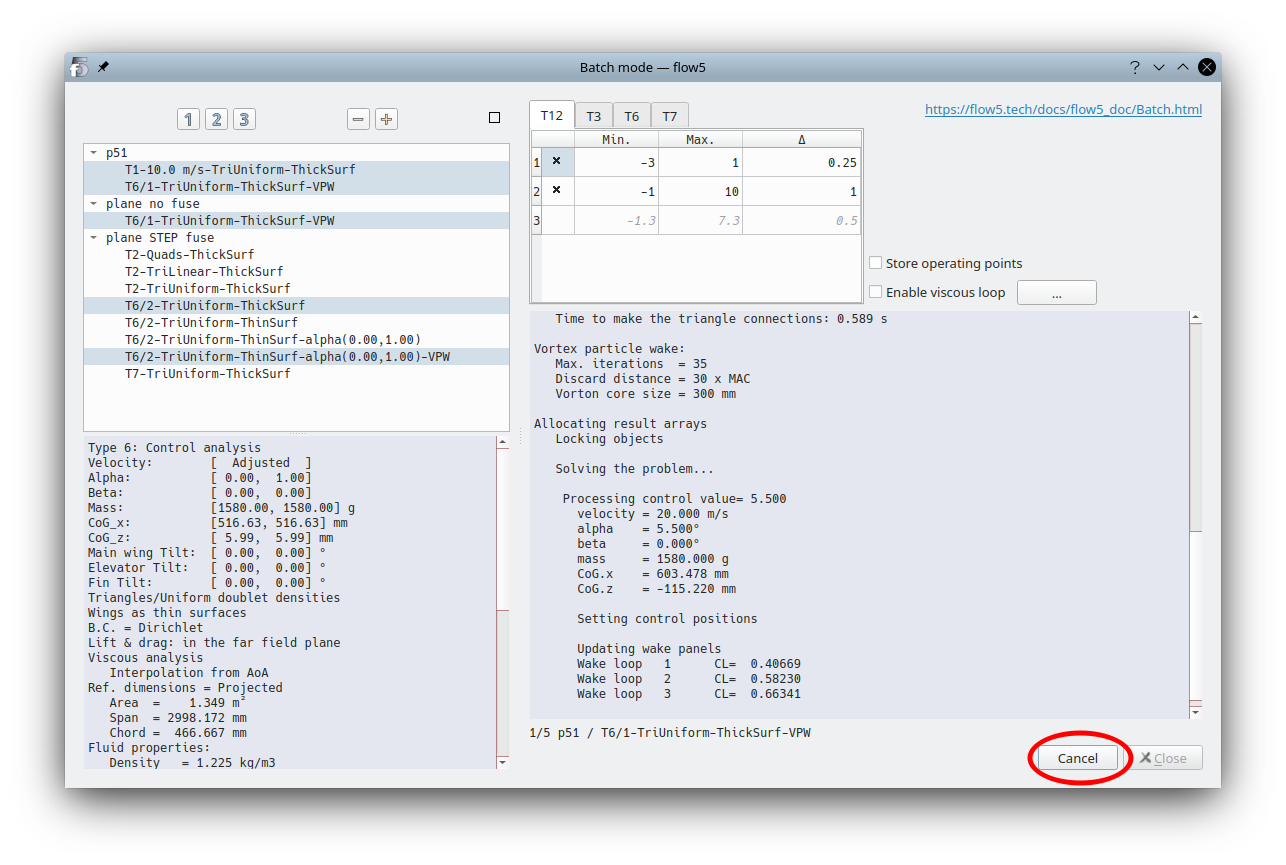
Click "Close" to exit the batch analysis module and return to the main interface.
Back to top